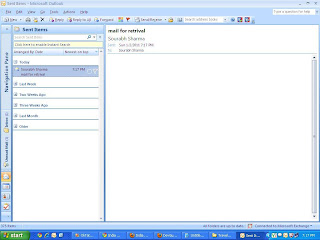So...
u sent an email from your outlook to someone you did not intend to... and now you are cribbing and you wish there was a time machine that you could use and get that email back .. or even change it with a new email.
read on....
YES, you can recall your email using outlook...
Follow these 3 simple steps, and you can rectify your mistake (without inventing a time machine)
Step 1 : Go to sent items in your outlook..
Step 2: find the mail you want to retrieve, and open it.
Click on other options from the top menu and select the option that says recall this msg...
Step 3: There would be a pop up asking about the action choice
a: Delete unread copies of this message.
b: Delete unread copies and replace with a new message.
the checkbox below these options are optional but i recommend that you check it
Select the option you want and select OK
and you are done...
thats called
That Was Simple !!!
Note : if you checked the checkbox i recommended in step 3, you will get a success or failure notice like this :
u sent an email from your outlook to someone you did not intend to... and now you are cribbing and you wish there was a time machine that you could use and get that email back .. or even change it with a new email.
read on....
YES, you can recall your email using outlook...
Follow these 3 simple steps, and you can rectify your mistake (without inventing a time machine)
Step 1 : Go to sent items in your outlook..
Step 2: find the mail you want to retrieve, and open it.
Click on other options from the top menu and select the option that says recall this msg...
Step 3: There would be a pop up asking about the action choice
a: Delete unread copies of this message.
b: Delete unread copies and replace with a new message.
the checkbox below these options are optional but i recommend that you check it
Select the option you want and select OK
and you are done...
thats called
That Was Simple !!!
Note : if you checked the checkbox i recommended in step 3, you will get a success or failure notice like this :
 |
| Success |