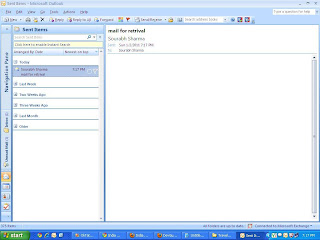Ever wondered if one of your friends who always remained invisible on gtalk could be caught....
Yes friend.. you can catch him/her.
Just follow these simple steps to catch your invisible friend.
Step 1 : Use Google talk application.(Gmail does not work for me... dont ask me why).
Step 2 : Click on your friend's name to open a chat window.
It will show your friend as offline.
Step 3 : Click on the arrow pointing down on the top left corner and select "Go off the record"
It would show the window something like this :
Going 'Off the record' does not save the chat in your chat history.. nothing else changes.
Step 4 :
Now say hi to your friend...
Now... Notice the text in red saying my friend is offline...
Indeed my friend is offline here.
If he was online and invisible, the window would have looked like this.
Notice the text in red saying my friend is offline is missing here...
This means my friend in online and is invisible.
This is a bug that google has not fixed for a long time.
Exploit it !!!!
And dont forget it say it loud... That Was simple !!!!
Cheers
100rabh
Yes friend.. you can catch him/her.
Just follow these simple steps to catch your invisible friend.
Step 1 : Use Google talk application.(Gmail does not work for me... dont ask me why).
Step 2 : Click on your friend's name to open a chat window.
It will show your friend as offline.
Step 3 : Click on the arrow pointing down on the top left corner and select "Go off the record"
It would show the window something like this :
Going 'Off the record' does not save the chat in your chat history.. nothing else changes.
Step 4 :
Now say hi to your friend...
Now... Notice the text in red saying my friend is offline...
Indeed my friend is offline here.
If he was online and invisible, the window would have looked like this.
Notice the text in red saying my friend is offline is missing here...
This means my friend in online and is invisible.
This is a bug that google has not fixed for a long time.
Exploit it !!!!
And dont forget it say it loud... That Was simple !!!!
Cheers
100rabh